Question 4; How did you use new media technologies in the constructions and research, planning and evaluation stages?
Blogger.com
First form of new media technology we used was google blogger.This was so we could display all the research we did for our film and to share any group projects anyone had done so the rest of the team members could all so see them. To make the page more aesthetically appealing and show the genre of our movie we changed different parts of the page. We used grey for the background colour and red for the writing, these two colours worked well together and were conventional colours for the thriller genre. For the web pages background we used a moving animated picture of a gun being fired to symbolise the thriller genre of our movie. We changed the layout, colours and styles of the blog a couple of times in order to make one we liked and believed went along with our vision of the finished product.
IMDb+wikipedia
For research into similar films to our film i used IMDb. We had to do in depth research into the genre by looking at conventional sound, storyline, characters and cinematography. For finding similar films i used IMDb and Wikipedia which gave me full story lines of the movies and often suggested other movies like that as well. This was useful because it provided us with different reviews people had left of the movies which then helped us see how well our movie would do. Wikipedia was especially good for finding the conventions of the genre. It provided easy to understand information that i could use to talk about the conventions of the thriller genre.
Word,Prezi,PowerPoint/slideshare, excel
To present all my research in different ways i used different new media technologies to write them on. I used word for writing essays and making any mindmaps we also used it to make the questionnaires for audience feedback. Once we had all the results for the questionnaires i used excel to make charts showing the results in a easy and professional way. I then made conclusions for each question and added pictures of the charts, I then wrote it on blogger and added pictures of the charts. I used Prezi and PowerPoint for displaying my independent research. I used Prezi for certain research presentations because it allowed me to have subtopics for bigger topics, this was useful when I was looking at conventions of a thriller film. PowerPoint allowed me to focus on one area of a topic at a time and to make detailed comments that didn't go on for too long. To put a PowerPoint on to blogger I used slideshare.
Celtx and Photoshop
For making our film poster we used Photoshop. We all made one poster individually and then as a team made the final one that we would use. Photoshop allowed us to put more than one picture together and change the colouring on some pictures to match it to our movie genre. To learn how to use Photoshop i looked at videos on YouTube and read about it through google. For the movie we also had to make a script and to make that we used celtx as it was easy to use after a few tries. It also had everything we needed for a script, it also allowed us to make any changes whenever we needed to when we made changes to the script and storyline of the movie.
Storyboardthat.com
Before we made our film we made a shot list and a storyboard to go along with that to make the filming easier so we would know how some of the shots should be. The shotlist was made on word but for the storyboard we used a website called "storyboardthat.com". It gave us a storyboard template and provided backgrounds and pictures of characters to use that almost matched all the places we used for our film. This was good as it was free and easy to use however the fact that we used the free version did limit some of the pictures we received, this didn't really affect our creativity as we still got to show everything we wanted to.
Free music websites
Free music websites allowed us to get non-copyrighted sounds for our movie. It was easy as all we had to do was find the right sound and then download and put it on to Premier pro where our movie was. We then edited the length of our sound to make sure it matched the scene and the genre of our movie. Teh websites were also useful in the planning stages as we saw waht was availbale so we could make sure we dont film someting that there is no sound avilable for.The website we used to get our free music was freesound.org, all we did was write in the search part what we need and then download it. It was good because all teh sounds we used were free adn we knew they were made for the public to use. However we did need to amek an account to be able to download teh music from there another problem we encontered with the website was the fact that we couldnt find the exact sound we wanted.
Voice recorder
To make the radio trailer and and have the voice over for a part of the film we used a voice recorder. The recorder we used was ZOOM H1, it provided clear sound and was very easy to work. The voice recorder was used to make a voiceover for two different parts of our movie and also for our radio trailer. Using the voie recorder allowed us to make voiceovers that expalined sertain aspects of our movie in places where the audince otherwise may not understand what was happening.
Premier Pro
To edit our film we used Premier Pro. We used this thorughout our project for multiple things that we needed to edit. This was used for our full movie but also for our restricted and un-restrected narrative, we aslo used it to practise eliptical editing by filming a full length journey and then cuting it down to last abourn 30 seconds. On premier pro we also had the options of adding differnet affects to our movie to make it more profesional and intresting, some examples of effects we used are; cross disolve, fade in and out and fade to black. These allowed us to show the change in scenery or to show the passing of time. There were also adio effects that we could use to make sure it matched with the actions in the frame. It allowed us to fade the sound out along with the scene and title to amke it look and sound good. On prmier pro we were also able to instert titles which we used to show things like who is starring in the movie, the production and disturbition company and who was part of the whole movie making process. It also allowed us to put the title of our movie in there and let us change the font, colour and size of the text to make it our own and to match it with the theme of our movie. We were also able to add music and sound to our production thorugh premier pro to make sure every scene had the sound to match the mood of the action in that scene. We also put in a voiceover to secure that evryon e understood sertain parts of the movie.
Premier pro was also used by us to make our radio trailer, we took part of our movie and also added a voiceover to advertise our movie. Using sounds from our movie alowed the audience to connect soem of the advertising to certain parts of the movie.
Camera
For filming our short movie we used a Cannon HFG 25, we also used atripod wiht it to secure that the shots remained still when we needed and to have them at a sertain level. The camera was really easy to use however it take some learning due to using a different camera last year. The camra had many differnt options and it alo allowed us to change the focus of a shot. It was easy to use for handheld shots as well due to the small size and it being lightweight. It also had amanual focus switch which we used to secure that everything we did was of the best quality to secure that our movie was the best that it could be. The fact that we could watch what we filmed on the camera after shooting it allowed us to see what shots need to be retaken or what we could chnage to make it better. The tripod allowed us to do variety of diferent shots and movements like pans and tilts due to teh easy movement and that handles that moved. We aslo used this camera to film our eliptical editing, restricted narration and our unrestricted narration. These halped us to become more comfortable with teh camera, every team member also took part of different areas of filming so we could all use the camrea to let evryone have a part of creating the film but alos so anyone who had an idea of how to imrove some parts of the movie could do it in their own way. Overall im very happy with our end project.


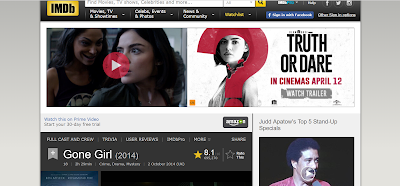
















No comments:
Post a Comment